Zello ‘Push to Talk’ community group for N2 commuters!

Due to the various events of the past few months – a Zello group aimed at warning N2 commuters of any potential safety risks along the ‘N2 Hell Run’ has been created.
The City is warning, do not stop on the N2!
What is Zello?
It’s a handy app that works much in the same way as ‘walkie talkies’ do. Like a two way radio system, where members can constantly provide updates as to any disruptions or emergencies along the N2.
Since the launch of this “Push to Talk App”, the group has grown to 480 regular N2 users. The channel is called “HCW/Vetus N2 Patrol.”
You, can join the channel by downloading the Zello App on any smart phone. Through whichever app store your phone uses (Play Store, Apple Store, Windows Store, etc).
Stone throwing on the N2 and how you can avoid it!
Here are detailed instructions if you’re interested in joining the Zello group!
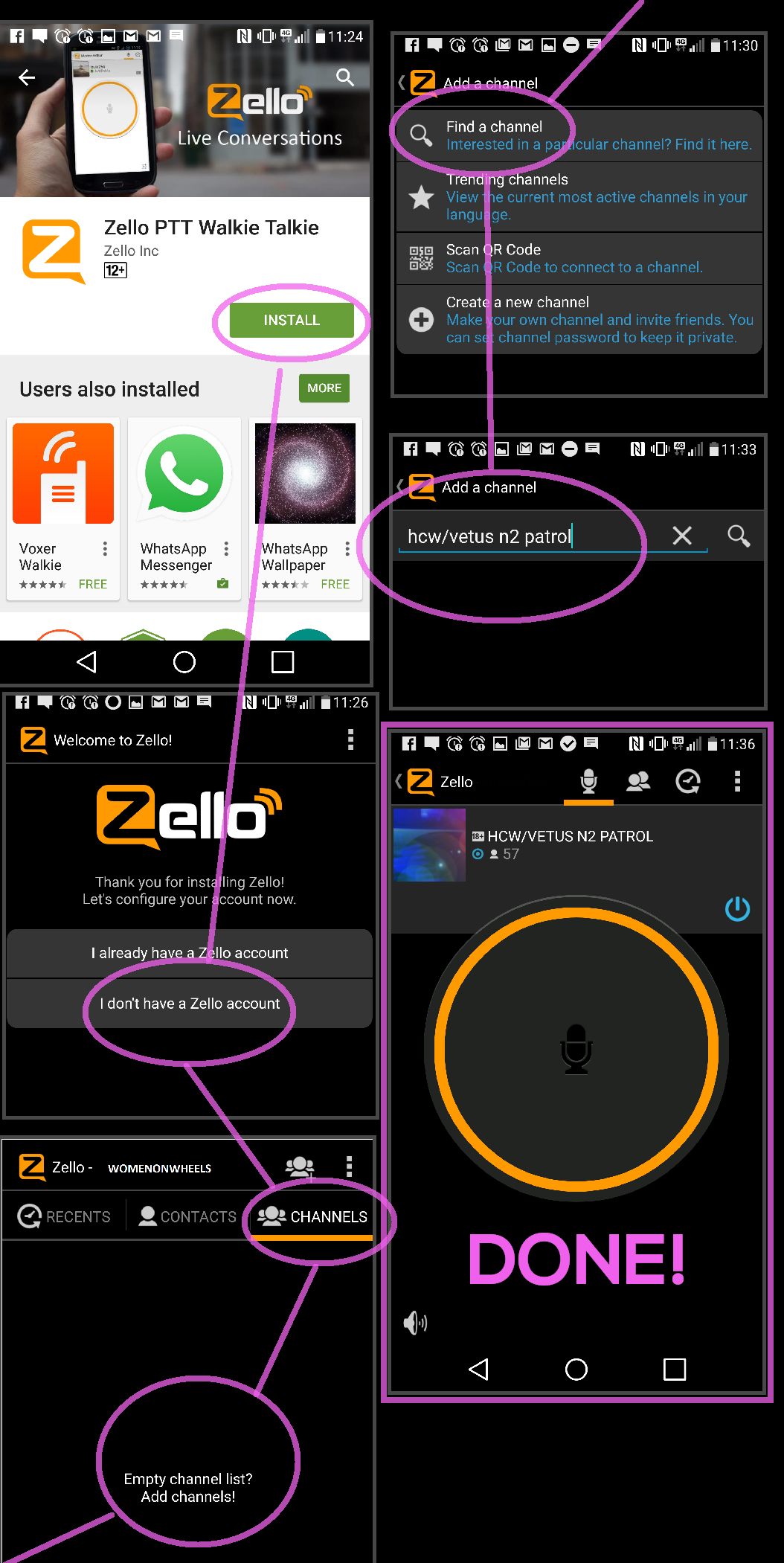
Emergency numbers to have when driving on the N2!
It’s fairly easy to do!
- Find the app on the relevant app store and press ‘Install’.
- Select the ‘I Don’t have a Zello account’ option and you can just sign in with your Facebook or Gmail account – probably the easiest.
- You’ll then see tabs at the top, hit the ‘Channels’ tab.
- Then if you press anywhere in the open space below it will ask you what you’d like to do.
- Select ‘Find a channel’
- Then enter in ‘HCW/Vetus N2 Patrol’.
- Select that group and done!